 After two attempts, 12+ months and 1,000+ hours of effort, I finally achieved the VCDX5-DCV certification (#133) in Frimley 2014. Thank you to all that supported me, particularly my wife and kids.
After two attempts, 12+ months and 1,000+ hours of effort, I finally achieved the VCDX5-DCV certification (#133) in Frimley 2014. Thank you to all that supported me, particularly my wife and kids.
List of articles in my VCDX Deep-Dive series (more than 70 posts)
Rather than reiterate what other bloggers have already said about the VCDX program, I will link them and only provide the content that is unique to my experience.
The Recipe for Success:
- Give yourself time to consume, process and understand the volume of information you need to be a VCDX (1-3 years). Short term goals should be: VCP, VCAPs, your Design, with Supporting Documentation etc.
- You need to be “T-skilled”, meaning you have a core technical expertise (Virtual Infrastructure Management, Compute, Network or Storage) and you must be “minimally proficient” in all other areas of the VCDX certification blueprint, this includes Project Implementation, IT Governance, IT Operations, Capacity Planning etc.
- Join a study group (Tweet #VCDX); without VCDX-level partners to push the boundaries of your knowledge, you will reduce your chances of success. Cross-pollenate with other “T-skilled” experts.
- Attend the VCDX Bootcamp wherever/whenever you can.
- Convince a VCDX to mentor you, particularly in reviewing your design and participating in a full Mock defence (ask your Mock panel if you can record it and then review the session word-by-word for weaknesses).
- Do not make your design too complex by showboating every VMware product (mistake I made the first time round), clearly link your Business Requirements to the Logical Design and then to the Physical Design. Simple, elegant, enterprise level designs for Business Critical Applications are the key.
- When you create your design, ensure that you follow a structured format for all decisions and link the Conceptual Model to the Logical Design to the Physical Design. DO NOT follow an organic approach by writing globs of information; you will get lost and confused and more importantly, your design will be too difficult to digest by your peers and panelists. Check out Josh Odgers’ blog for sample design decisions.
- If you do not have a lab, use the free labs.hol.vmware.com resource to get started. You can ignore the Lab guide and just use the environment for building your design or use the Labs to discover vSphere features and use cases.
- Your first lab can be a decent specification laptop with nested ESXi hosts running on VMware Workstation or Fusion. This is enough for Functional and Integration testing, but not enough for Performance and Reliability testing.
- After you submit your design, do not waste time waiting for the acceptance email. If accepted, it will be 60 days from the submission date that you will defend: work on your presentation, create flash cards, work with your study group, participate in mocks, present to a blank wall if necessary. Build your confidence to a level where you will present with authority and not be timid in front of the Panelists; this is the toughest part of the process. Public speaking tips from vSphere-Land.
- VCDX is about the journey: pass or fail, you will become a better architect. By the end of it, any fears that you have about crumbling under pressure or speaking in public will be gone.
- A VCDX is expected to perform in front of the most hostile customers and promote/sell his/her design as an Enterprise Architect (ie. He/She has expertise in every area and can link their decisions to impacts/risks across all silos – operational and technical)
- Keep yourself fit and healthy – work hard, play hard. Lead a balanced life-style, otherwise you will burn out.
Read the current VMware vSphere publications, in particular (be careful about the version: 5.0/5.1/5.5/6.0; issues described in 5.0 are fixed in 5.1/5.5/6.0):
- Mastering VMware vSphere, by Scott Lowe
- vSphere High Performance Cookbook, by Prasenjit Sarkar
- Networking for VMware Administrators, by Christopher Wahl & Steven Pantol
- vSphere Design, by Forbes Guthrie, Scott Lowe & Maish Saidel-Keesing
- Storage Implementation in vSphere 5.0 (Vol.1), by Mostafa Khalil
- Clustering Technical Deep Dive (5.0/5.1), by Frank Denneman & Duncan Epping
- VCDX Bootcamp, by John Arrasjid, Ben Lin & Mostafa Khalil
Listen to the VMware related podcasts available on iTunes when driving or working out. These feature the Subject Matter Experts who give you the “low down” on each product feature, which saves you days of reading:
- VMware Communities Roundtable
- vBrownBag
- VUPaaS
- Packet Pushers
- Recordings from previous VMworld sessions (need valid login)
Excellent online resources that I used:
- VMware Certification page for VCDX has the supporting documents and bootcamp slides along with some videos of defence scenarios.
- Michael Webster’s blog has loads of content that relates directly to the VCDX: use cases, technical breakdowns and “gotchas”. Michael’s blogging efforts are prodigious. Michael helped me tune my vSphere environment for running my company’s key SQL Server 2012 Database in vSphere 5.1, which was critical to the success of the project.
- Josh Odgers’ blog is also very impressive, he has an excellent page for VCDX style design decisions and also a recent update on VCDX defence strategies for each component of the defence (Presentation, Design, Troubleshooting)
- Brian Suhr maintains the VCDX Google Spreadsheet and a collation of the VCDX journey blogs from the past 5 years
- Frank Denneman’s blog for detailed vSphere breakdowns
- Duncan Epping’s blog for detailed vSphere breakdowns
- Cormac Hogan’s blog for detailed storage breakdowns
- Brad Hedlund’s blog for Cisco Networking and VMware NSX
- Gregg Robertson’s blog for VCAP and VCDX preparation (Comprehensive list of resources)
- Matt Vandenbeld has a cool blog post on vSphere integration points
- Study Group tips by vHipster
- vSphere-Land for top 10 links per technology stack
- CCAr to CCDE/CCIE comparison – Session BRKCRT-8862 for valuable insights that relate to VCDX, VCAP and VCP (you will have to create an ID – free – and login to search for the session)
- Zachman Framework – VCDX/VCAP/CCAr/CCDE architecture/design frameworks are based upon the Zachman Framework (Corporate site) (Whitepaper linked in VCAP Blueprints also)
- Derek Seaman’s VCDX Link-O-Rama resource collection
And last but not least, VMware training (check the latest course catalog):
- vSphere: Install, Configure & Manage (5 days)
- vSphere: Optimise and Scale (5 days)
- vSphere Design: Workshop (3 days)
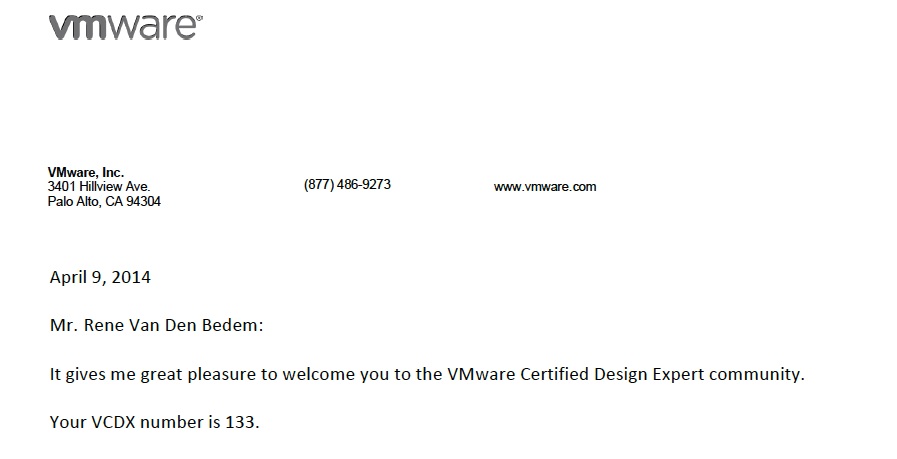
5 thoughts on “VCDX – Recipe for Success”
Comments are closed.